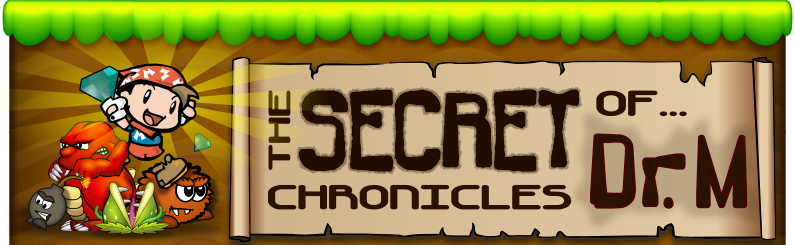Alpha Package for Ubuntu 18.04 Available
Written by Sydney on 2019-03-10.
Alpha Package for Ubuntu 18.04 Available
Thanks to Mario(Boospy) from the Github Tracker, we now have a prebuilt 64bit Alpha .deb package for Ubuntu 18.04. To install it head over to our Downloads Page to get the latest package.
To install the package, first cd into the folder where you downloaded the package to:
cd Downloads/
Then run:
sudo apt install ./tsc_2.1.0+packagename.deb
Apt will take care of the installation and all required dependencies. After the install is finished you can launch TSC through the
new The Secret Chronicles of Dr. M. entry in your application menu or by running the tsc command in your terminal.
NOTE: You must use apt, not apt-get to install the package, as the older apt-get cannot deal
with installing .deb packages and resolving dependencies from a users home directory. You could
also use dpkg -i to install the package, then run apt-get install -f to repair the broken dependencies.